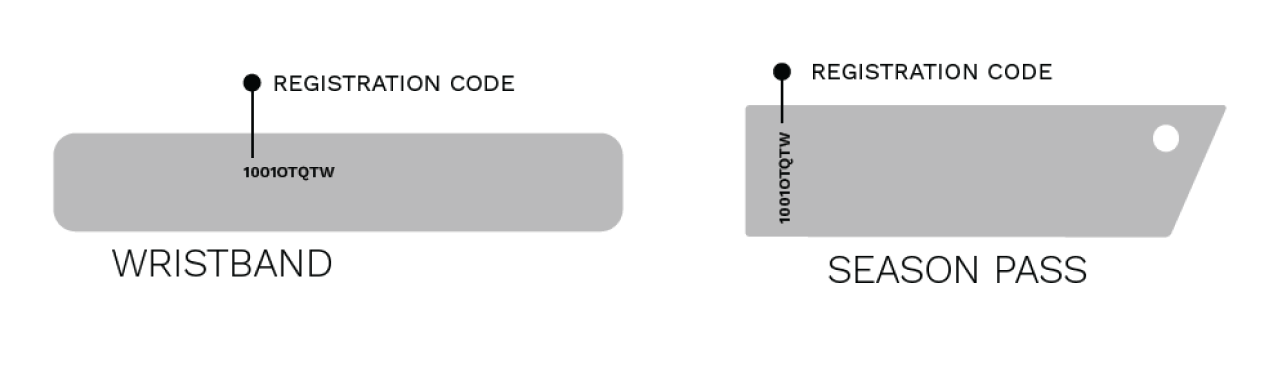Register your tag
Instructions
- You must register your Timing Chip and choose your track before you start your race.
- Make sure you are familiar with the track you are running (ie: start gate, end gate, etc)
- Stay 10m away from the timing gate until you are ready to start your race to avoid an early start.
- Keep your Timing Chip away from your phone, keys or any metallic items as it may interfere with the timing technology. Do not fold your timing chip.
- IMPORTANT: An LED light on the gate will flash as you pass to indicate your Timing Chip was detected and your race has been registered.
It is in your best interest to check that your pass has triggered the LED light. No tag reading = no result.
If running as a group, try to pass a gate one after another to make sure each tag is read properly. - Once you completed your race, go to the Results page – Search for your last name name or bib number.
Season Pass – Additional information
- The track you have selected in the registration form becomes your default running track.
- To change your default track, enter your unique code on the above link.
- Select a new track which becomes your default track.